Here I am revealing top windows xp data hiding tricks.
1. Put
in your data inside an image – First trick you will see is very unique and most
unknown, but now you can have it. You can store your data into any image you
want. When anyone will try to open that image he/she will only get the actual
image, but when you want to get your data back you can get it. To do this you
will need software called Winrar. After installing this
 s software , collect your
precious data on a folder, next right click on that folder-> go to Winrar
option -> choose (your folder name).rar , a new rar folder will created on
the same place. Now choose any (.jpeg)
image you want to hide your data inside-> place both image and rar
folder on same location-> Open Run -> type cmd -> windows command
prompt will open -> go to the place
where your image and rar folder is stored through cd command -> type these commands copy /B imagename.jpeg + foldername.rar newimagename.jpeg -> press enter . Now you will see a new
image will created on that same place but the size of that image will more than normal ( it will be combine
size of your data+image). This image will work as normal image, but when you
want to see your data you can see, just follow these steps -> open WinZip software
->click on Open menu->an open dialog box will open -> choose All files
on file type option->go to your image location -> choose your
image->ok .Now you can see your data, copy or simply open your data without
any cost
s software , collect your
precious data on a folder, next right click on that folder-> go to Winrar
option -> choose (your folder name).rar , a new rar folder will created on
the same place. Now choose any (.jpeg)
image you want to hide your data inside-> place both image and rar
folder on same location-> Open Run -> type cmd -> windows command
prompt will open -> go to the place
where your image and rar folder is stored through cd command -> type these commands copy /B imagename.jpeg + foldername.rar newimagename.jpeg -> press enter . Now you will see a new
image will created on that same place but the size of that image will more than normal ( it will be combine
size of your data+image). This image will work as normal image, but when you
want to see your data you can see, just follow these steps -> open WinZip software
->click on Open menu->an open dialog box will open -> choose All files
on file type option->go to your image location -> choose your
image->ok .Now you can see your data, copy or simply open your data without
any cost
.
2. Change
File’s identity - Second trick is also very interesting. In Windows, operating
system recognizes all type of file by it’s extensions like text file (file.txt),
audio file (file.mp3), video file (file.mpg,file.flv). These extensions are
plays extremely important role regarding to operating system. To hide your data
you can change these extensions.
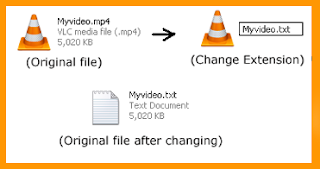 You can change a video file to text file by
replacing the extension from .mpg to .txt, when some one will try to open that
file operating system will recognize
that video file like text document so it will open that file through the text
editor (Notepad or WordPad). To do so just follow these steps -> open MyComputer->
go to tools menu option -> go to folder option ->select View tab ->in
advance setting uncheck (if it’s checked) “Hide extension for known file
types” ->apply->ok.
You can change a video file to text file by
replacing the extension from .mpg to .txt, when some one will try to open that
file operating system will recognize
that video file like text document so it will open that file through the text
editor (Notepad or WordPad). To do so just follow these steps -> open MyComputer->
go to tools menu option -> go to folder option ->select View tab ->in
advance setting uncheck (if it’s checked) “Hide extension for known file
types” ->apply->ok.
After that rename your file with other extension
you want (filename.mpg rename it to filename.txt).
3.
3.Pull
the wool over somebody's eyes - By the
use of this trick you can make someone fool, no one can even think that your
data is available there but they can’t
see . To get that fun just follow these steps -> Collect you data on a
folder-> rename that folder but don’t write anything just press Alt key and
type 255(Alt+255)then release Alt key ->press enter, an unnamed folder will
created ->
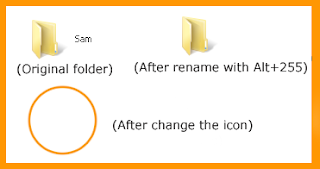 now change icon of that folder go to folder’s properties
->select customize tab-> in folder icon option click on change icon->choose
blank icon from icons ->ok->
now change icon of that folder go to folder’s properties
->select customize tab-> in folder icon option click on change icon->choose
blank icon from icons ->ok->
apply->ok that’s it, Now you will see
that the folder is entirely hidden but still available on that place .




